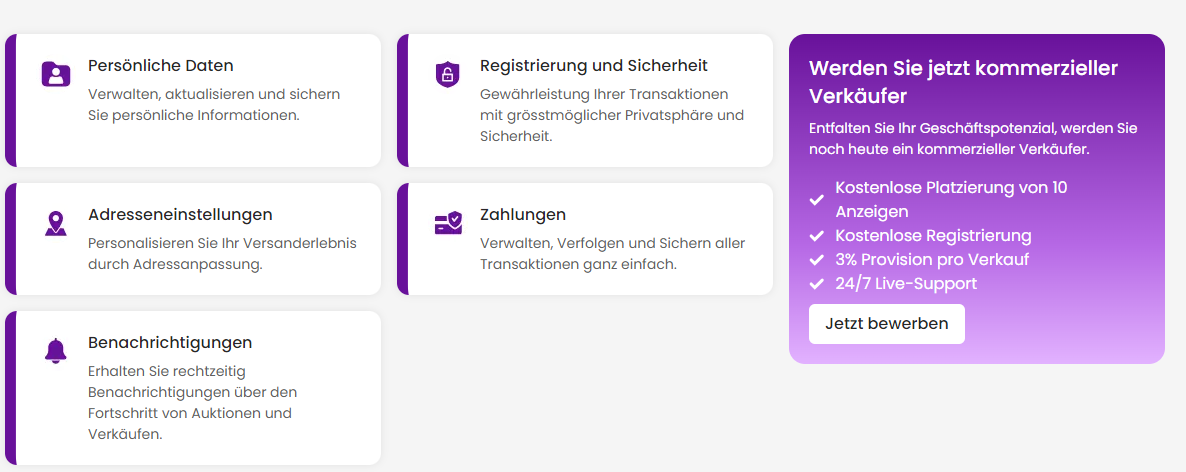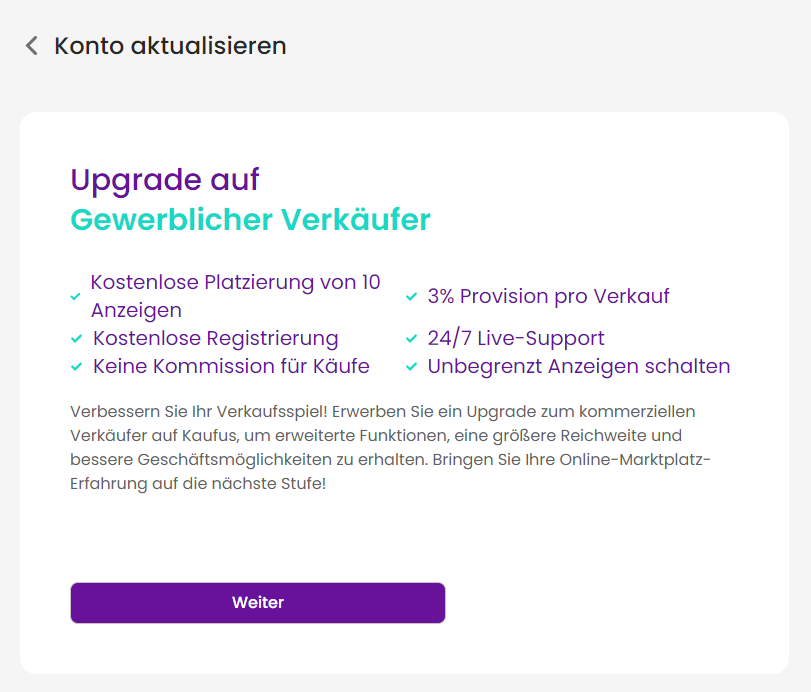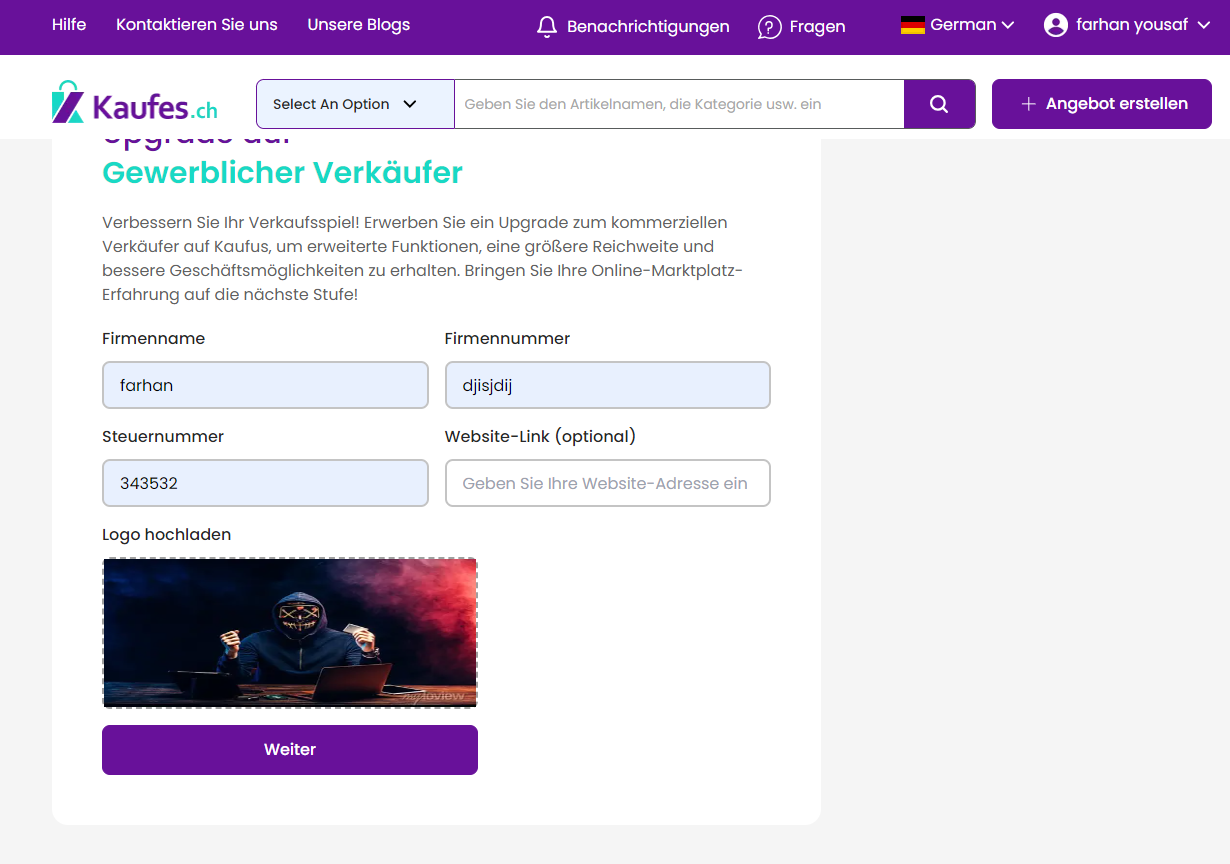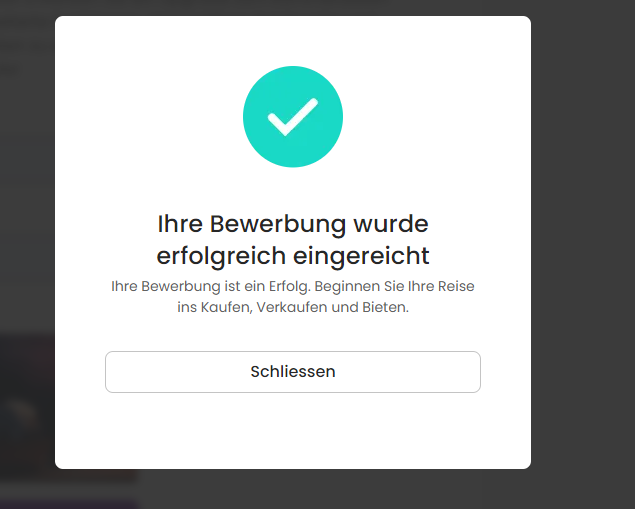Home » Werden Sie ein gewerblicher Verkäufer
Items in this section
-
Account Login
- Become a Business Seller
- Vorteile, ein gewerblicher Verkäufer bei Kaufes zu werden
- 24/7 live support
- Upgrade to professional seller
Account Login
Go to the login page and enter your email address and password to sign in to your Kaufes account.
Navigate through your account settings
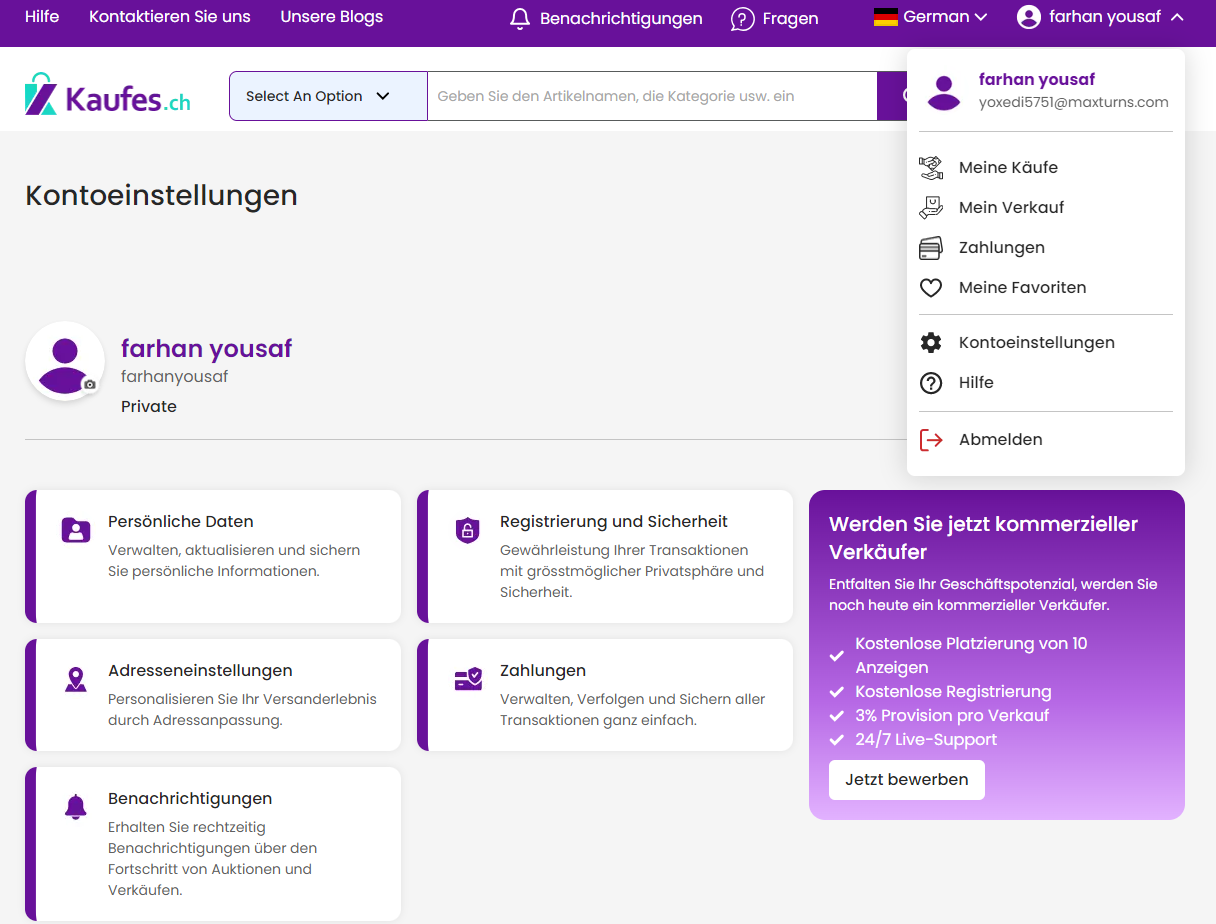
In the dropdown menu under your profile name at the top right of the homepage, click the 'Account Settings' tab and select the option to edit your account details.
Become a Business Seller
To become a commercial seller, follow the steps below
To become a commercial seller, simply click the "Apply now" button and start your application.
Benefits of becoming a professional seller on Kaufes:
Becoming a professional seller on Kaufes offers a range of benefits designed to enhance your selling experience and maximize your business potential. You will find the advantages of upgrading to professional selling on the following pages.
24/7 live support
Access to 24/7 live support ensures that any issues that arise can be resolved quickly and efficiently, minimizing downtime and improving your selling experience.
By utilizing these benefits, you can unlock your business's potential, reach a wider audience, and increase your profitability through the Kaufes platform.
Click the "Continue" button to begin your journey as a professional seller and take advantage of the tremendous market opportunities on Kaufes.
Upgrade to professional seller
Enter your company name, company number, tax identification number, and optionally, the link to your website. Next, upload your logo (an image is required here, maximum size 10 MB) and then click the button.
*Image required*
A pop-up screen will appear confirming your application to become a commercial seller.
Need more help?
If you're experiencing any issues, please contact our support team. We'll be happy to assist you.