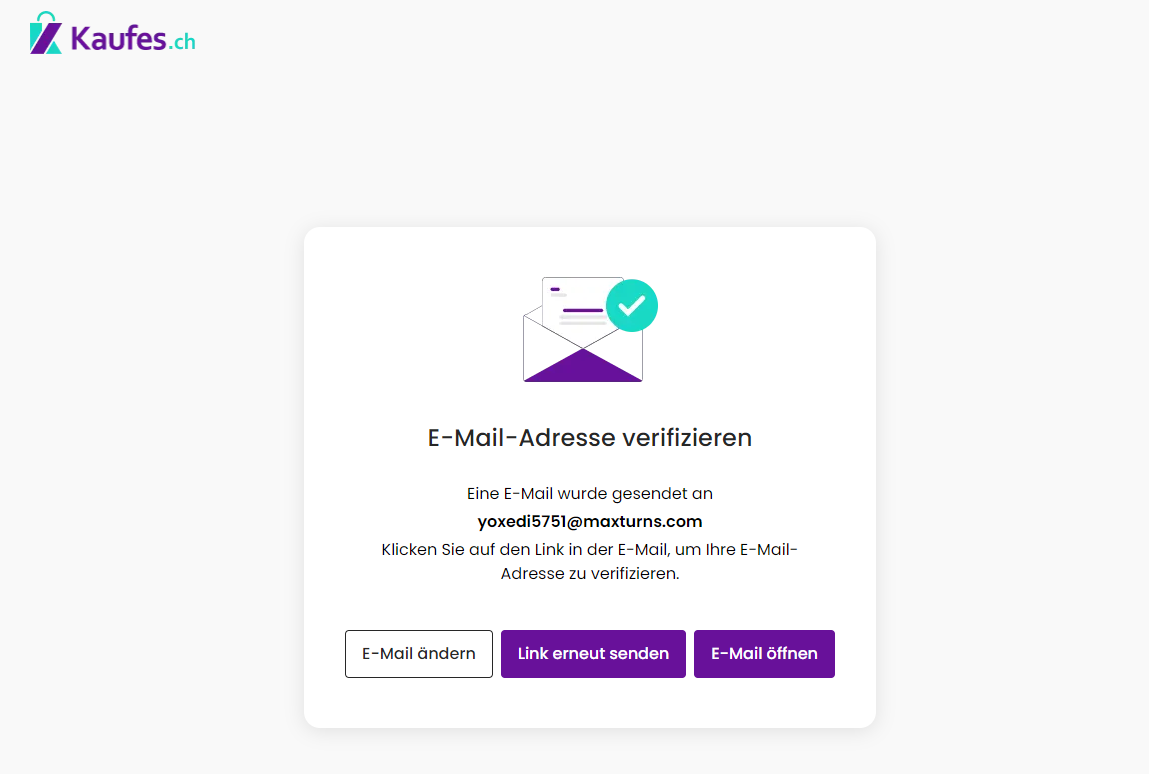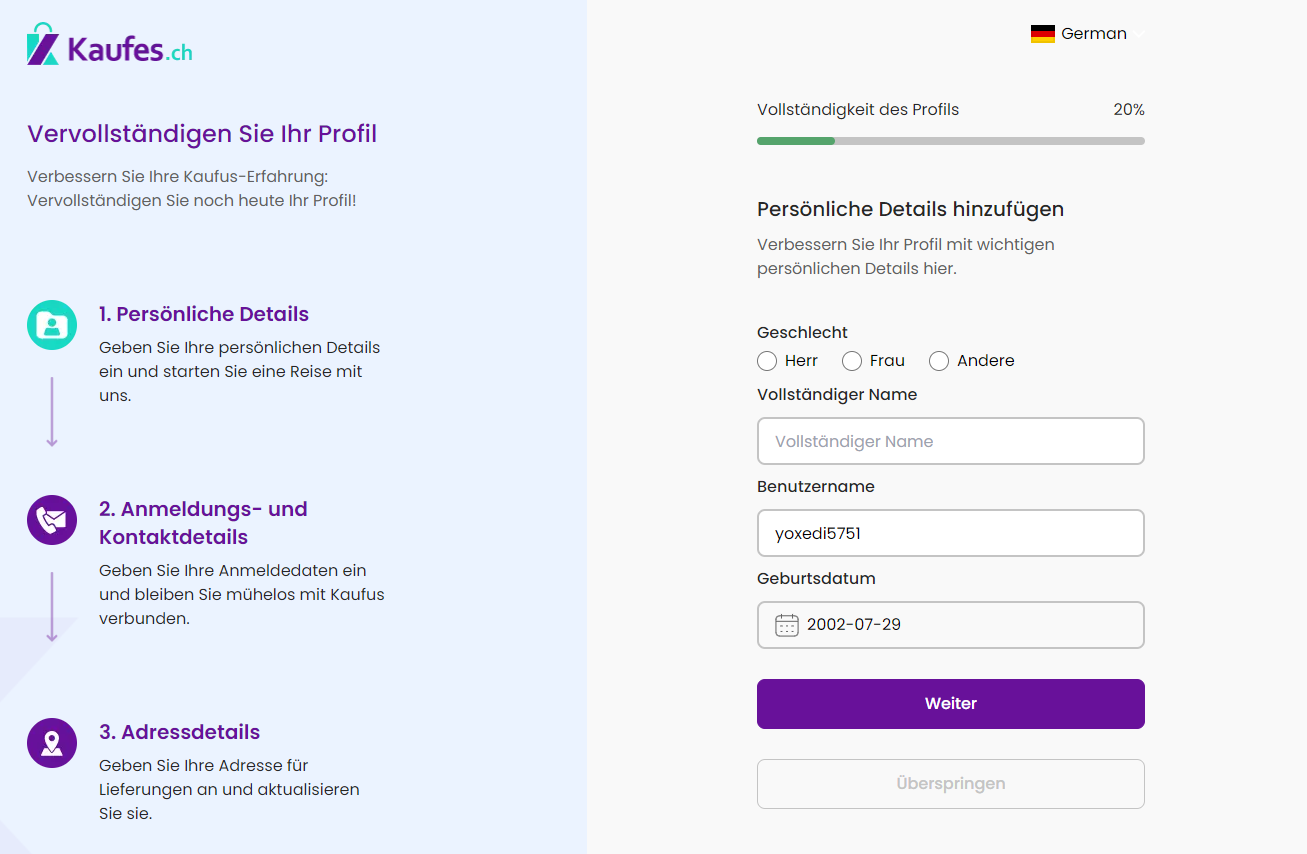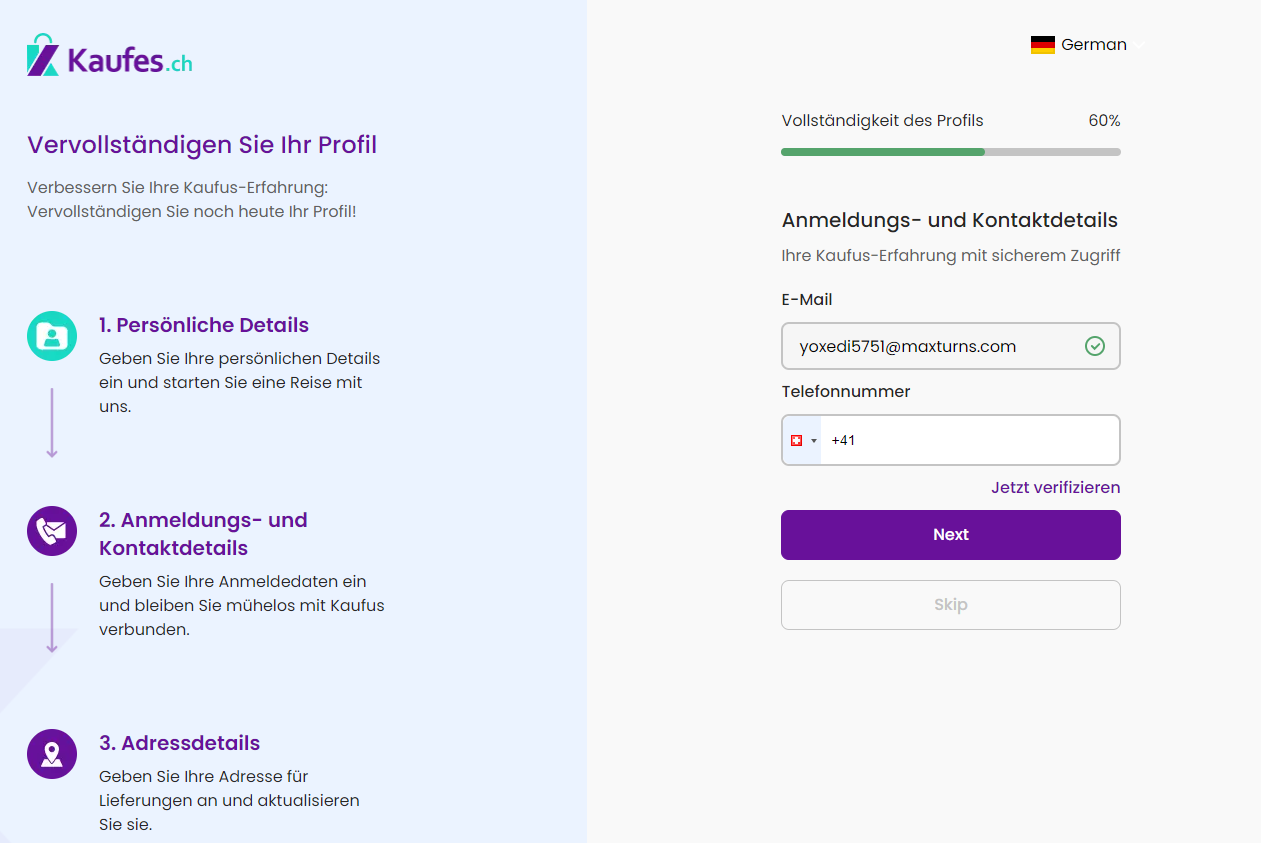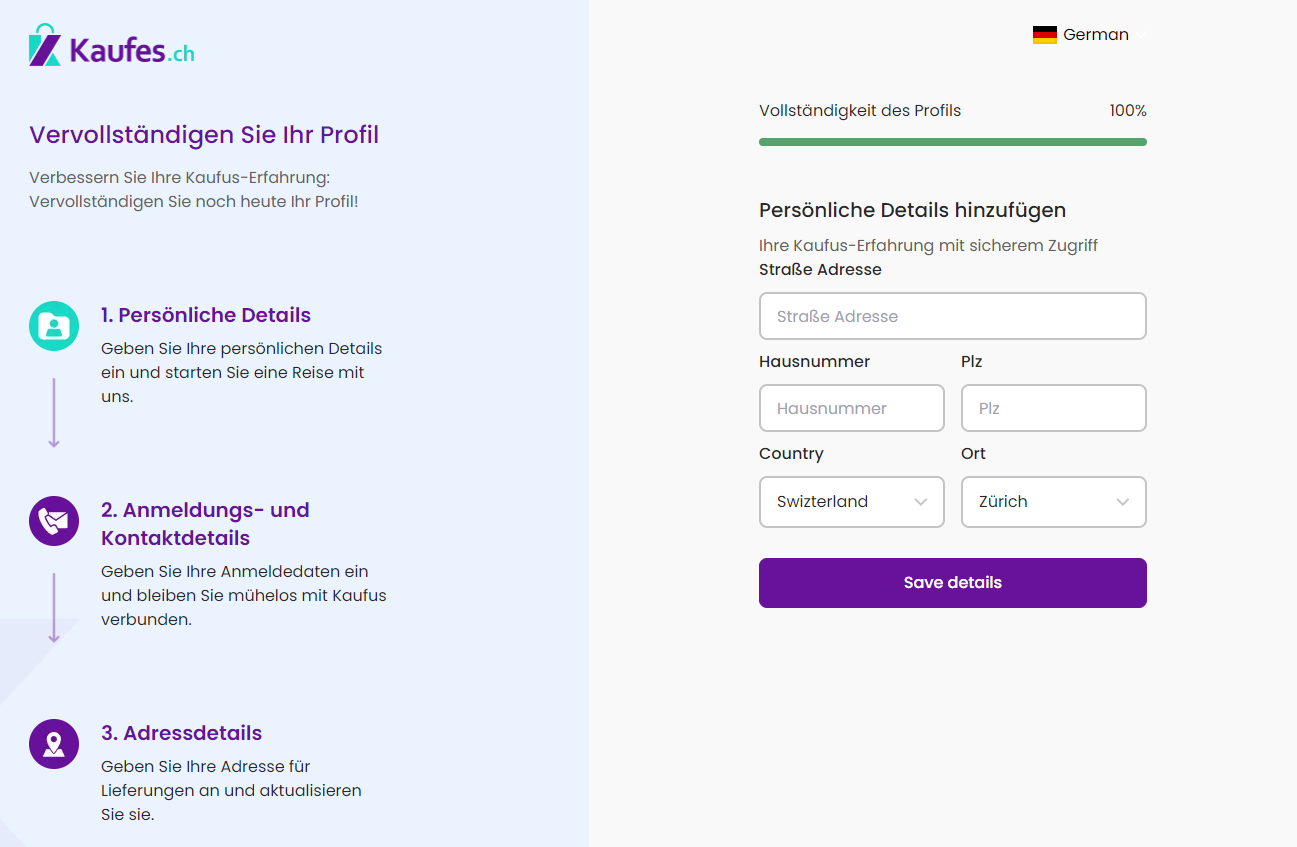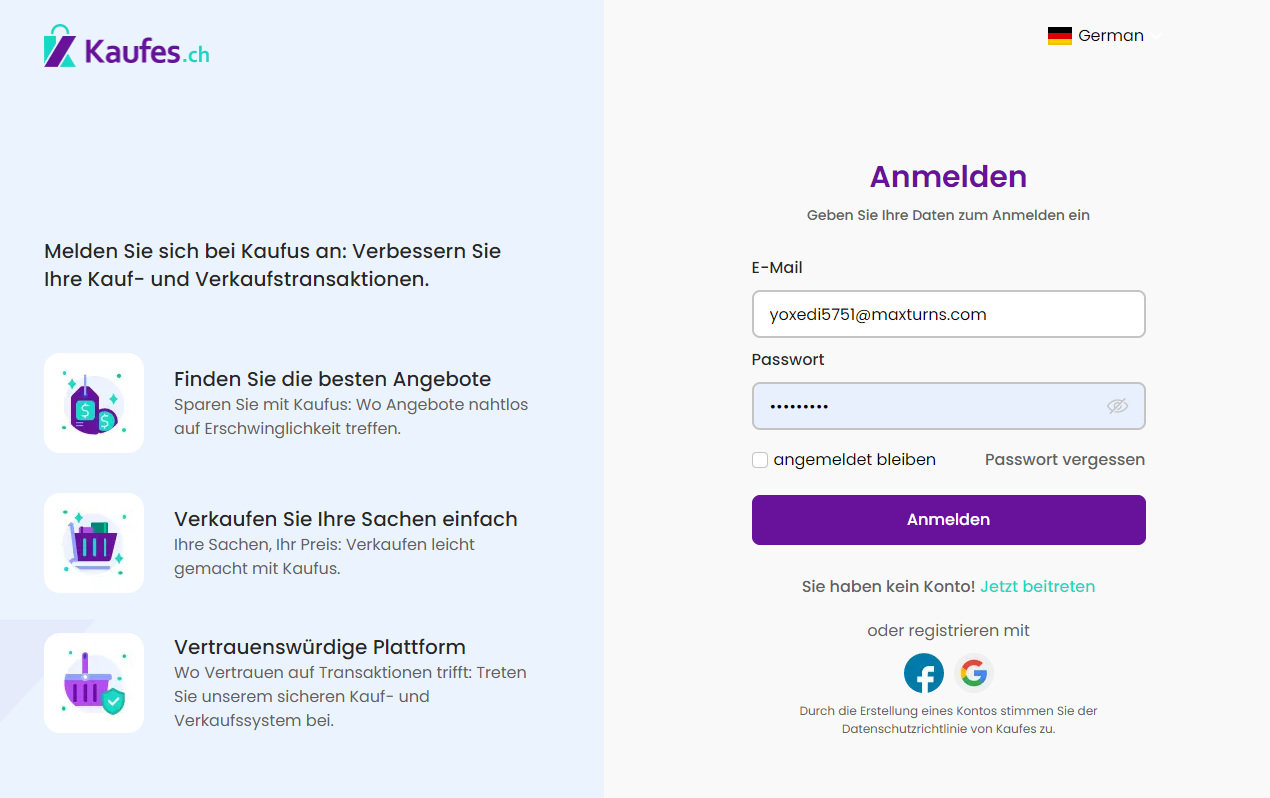Home » Konto erstellen
Items in this section
-
Account creation link
- Complete your profile
- Edit account details
Visit the website using this link to access the page. Kontoerstellung zu gelangen.
Enter the required information.
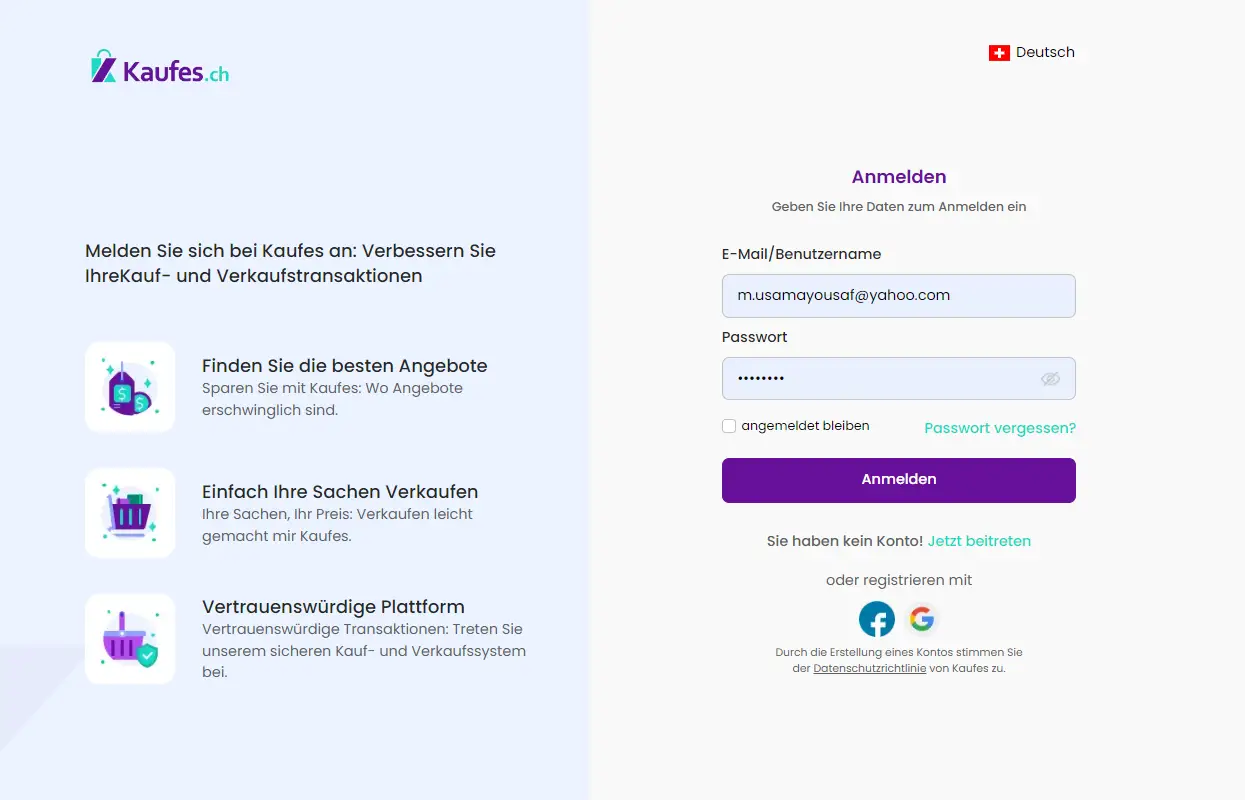
Email:
Enter your valid email address. A confirmation code will be sent to you by email for account verification.
Password:
To ensure your password is secure, it must contain at least one uppercase letter, one number, and one special character.
Melden Sie sich an:
Click the 'Register Now' button after creating your secure password.
Email Adresse bestätigen:
Check your email inbox or spam folder for the confirmation link. Click the link to confirm your account."
Persönliche Daten:
Select your gender, enter your full name and username, choose your date of birth, and then click the 'Next' button.
Login and contact details:
Enter your email address, phone number, and password, then click the 'Next' button.
Adressdaten:
Enter your street name, house number, and postal code, select your country and location, then click the 'Save Details' button.
After successfully submitting your address details, you will receive a confirmation message saying 'You have successfully registered'
Kontodetails bearbeiten:
Go to the login page and enter your email address and password to sign in to your Kaufes account. Now you can buy, sell, and bid on products, as well as create listings to sell your items.
Need more help?
If you're experiencing any issues, please contact our support team. We'll be happy to assist you.